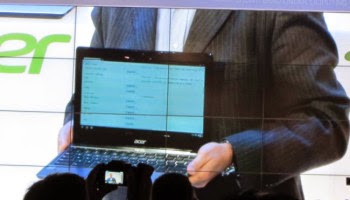Just to avoid any confusion, keep in mind that we're only looking at the 13.3-in versions of each laptop. Apple also sells an 11.6-in MacBook Air and a 15.4-in Retina MacBook Pro. Maybe we'll take a look at them in future comparisons, but we're leaving them out this time.
Size
The new MacBook Air's chassis is unchanged from every MBA since late 2010, so don't expect anything new there. One item to note here is that, though the Retina MacBook Pro is only 1 mm thicker at its thickest point, it doesn't have the Air's tapered design. So the MacBook Air is going to feel thinner than the listed depth would suggest.
Weight
The MacBook Air still lives up to its name, weighing in at 14 percent lighter than the MacBook Pro with Retina Display.
Build
The two MacBooks have similar aluminum unibody designs.
Display (size)
The two laptops have very different displays, but not when it comes to size. It's 13.3 inches (measured diagonally) all around.
Display (resolution and pixel density)
This is the single biggest reason to opt for the Retina MacBook Pro. Its screen has 216 percent more pixels than the MacBook Air's 1,440 x 900 display. The rumor mill is pointing to a 12-in Retina MacBook Air arriving later this year, but until then, the existing Air delivers very mediocre resolution – at least by 2014 standards.
Touch screen
Just to be clear, as Windows laptops have moved into the realm of touch, MacBooks haven't yet gone that route. So far, Apple has stuck to its touch is for tablets and smartphones, not laptops guns.
Processor
Apart from price, this is the only difference between the new MacBook Air and the mid-2013 model that it's replacing. Both have power-sipping Haswell chips, but the new model is clocked slightly faster. It's still, however, slower than the Retina MacBook Pro.
With both devices, Apple will let you pay more to upgrade to faster processors. The Air is configurable up to 1.7 GHz (with a 3.3 GHz turbo boost), and the Retina Pro is configurable up to 2.8 GHz (with 3.3 GHz turbo boost).
If you're considering the rMBP with max storage (512 GB or 1 TB), then you'll also get a slightly faster processor: 2.6 GHz (with turbo up to 3.1 GHz).
Graphics
The integrated graphics in the Retina MacBook Pro are a (relatively minor) step up from the Intel HD Graphics 5000 found in the Air.
RAM
By default, both machines ship with 4 GB of RAM. These are also configurable: up to 8 GB for the Air, and either 8 GB or 16 GB for the rMBP.
Storage
The MacBook Pro has a 1 TB flash storage option that the Air doesn't match. The 512 GB option for the Air is another configurable one.
USB 3.0 ports
Each MacBook gives you two USB 3.0 ports.
Thunderbolt ports
The Retina Pro gives you two Thunderbolt ports, while the Air gives you one.
SDXC reader
You also get one SD card reading port in each laptop.
Webcam
Nothing out of the ordinary here, as both laptops have Apple's standard 720p "FaceTime cameras" (known outside of Cupertino as webcams) living above their screens.
Battery
Apple's estimates are three hours longer for the MBA. The rMBP's battery life is nothing to sneeze at, but battery life joins pricing and a smaller/lighter footprint as the biggest reasons to consider the Air over the Retina Pro.
Software
Of course, both MacBooks run the Mac's latest operating system, OS X Mavericks. If the company sticks with its cycle from 2013, then we'll probably see a new version of Mac OS X introduced at WWDC in June and released (as a free update) sometime around October.
Release
As we mentioned, the slightly-updated MacBook Air just launched. The newest Retina MacBook Pro, which first brought Haswell to the high-res laptop, arrived last October.
If you prefer to look at the release in broader terms, then the first 13-in Retina MacBook launched in late 2012 and the first MacBook Air with the current design and dimensions first shipped in late 2010.
Starting price
The new MacBook Air's spec bump is barely worth mentioning, but its price drop most definitely is. This 13-in model, which used to start at US$1,100, now starts at $1,000. That makes it $300 cheaper than the base MacBook Pro with Retina Display.
The Air's price makes it a little more appealing, but this might not be a great time to buy a MacBook Air – at least not if you care about display resolution. With many smartphones, tablets, and, yes, laptops switching to razor-sharp displays, I can't emphasize enough how dated the MacBook Air's screen is looking these days. The question isn't if Apple will release a Retina MacBook Air, but when. And lots of supply chain rumors have been pointing to a higher-resolution MacBook Air coming as soon as later this year. Take that as you will.
For more on Apple's laptops, you can read our full reviews of the (mid 2013)11-in MacBook Air and the (late 2012) 13-in Retina MacBook Pro. And if you want to look at some Windows laptops too, you can check out our roundup of the best laptops from a few months back.